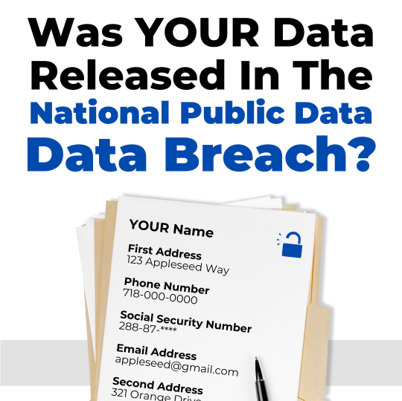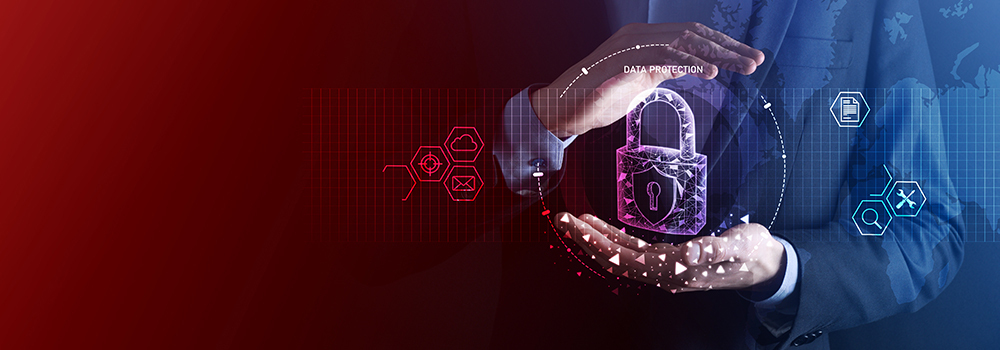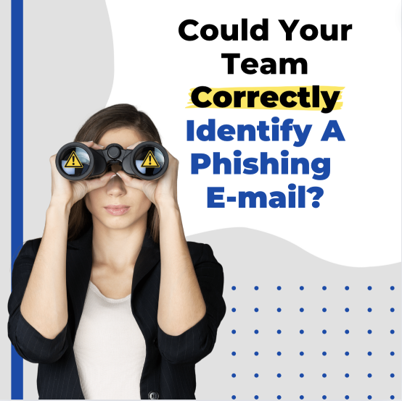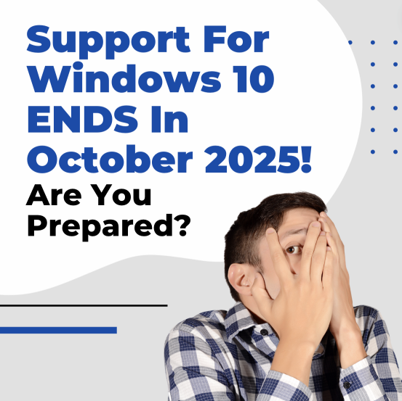2024 has been a turbulent year for cybersecurity, with major data breaches making headlines and costing businesses millions. From healthcare organizations to major tech companies, no industry is immune to these risks. But what about small to midsize businesses (SMBs)? The truth is, the same vulnerabilities apply, and the consequences of not addressing them can be severe.
Here’s a recap of five major breaches in 2024 and tips on how your business can stay protected.
1. National Public Data
Earlier this year, a hacking group claimed to have accessed 2.7 billion personal records from a public data-brokering site. This data includes sensitive information such as Social Security numbers and addresses. Some of the data has already been circulated on the dark web, although experts are still verifying its accuracy. With such a high volume of exposed data, the takeaway for everyone is clear: monitoring financial and online accounts is critical. A proactive step is to freeze your credit, which provides some defense against identity theft, unfreezing only when needed for new applications.
2. Ticketmaster
In a high-profile breach, Ticketmaster saw the personal and financial data of over 560 million customers compromised. This breach exposed security gaps within Ticketmaster’s system, and numerous victims reported cases of unauthorized transactions and identity theft. It also added to legal issues for Ticketmaster’s parent company, Live Nation. The incident highlights the importance of secure data practices and regular monitoring for suspicious activity, even when using services that feel routine.
3. Change Healthcare
In February, Change Healthcare suffered a ransomware attack that compromised the data of over 145 million individuals. This massive breach impacted patient information, including names, Social Security numbers, and medical records. With healthcare data becoming increasingly valuable, this breach serves as a reminder to all industries of the importance of regularly updating cybersecurity strategies to defend against evolving threats.
4. AT&T
In March, AT&T experienced a breach affecting around 73 million customers, with sensitive data—including Social Security numbers and account details—leaked. This data dated back as far as 2019 and was discovered on the dark web earlier this year. This breach highlights the risks of legacy data remaining unsecured, emphasizing the importance of periodic data audits and secure data management practices.
5. Dell
In May, Dell encountered a significant breach when a hacker known as Menelik used a brute-force attack to access a reseller’s client portal, exposing 49 million records. This incident raised questions about Dell’s security protocols and underscored the need for stronger access controls and monitoring systems. It also serves as a wake-up call for companies with complex vendor networks to ensure all partners adhere to rigorous cybersecurity standards.
What Can You Do to Protect Yourself?
Even if your business doesn’t have millions of customers, you’re still at risk. Cybercriminals are increasingly targeting SMBs, often because smaller companies may lack the same security resources as larger enterprises. A breach could cost your business heavily in downtime, lost data, and reputational damage.
Here are some key steps:
- Strengthen Network Security: Implement robust security measures, including firewalls and regular network monitoring.
- Employee Training: Train staff on password security, phishing awareness, and safe online practices.
- Data Management: Conduct regular audits and securely dispose of outdated records.
Secure Your Business with a FREE Security Risk Assessment
If these breaches have you rethinking your security, that’s a good thing. The best defense is proactive action. We’re offering a FREE Security Risk Assessment to help identify your network’s vulnerabilities. Our cybersecurity experts will assess your system, recommend critical updates, and ensure you’re safeguarded against potential threats.
Don’t wait until your business is on the line—take control of your cybersecurity today! Schedule your FREE Security Risk Assessment now by clicking here or call our office at 214-550-0550.