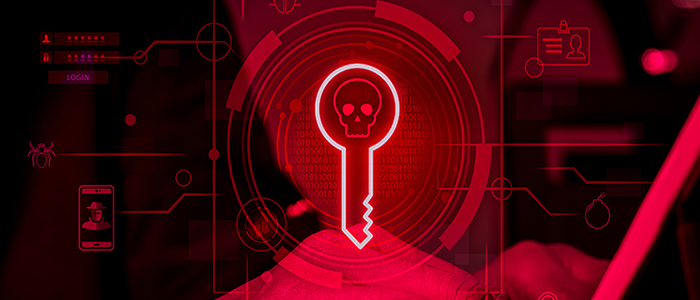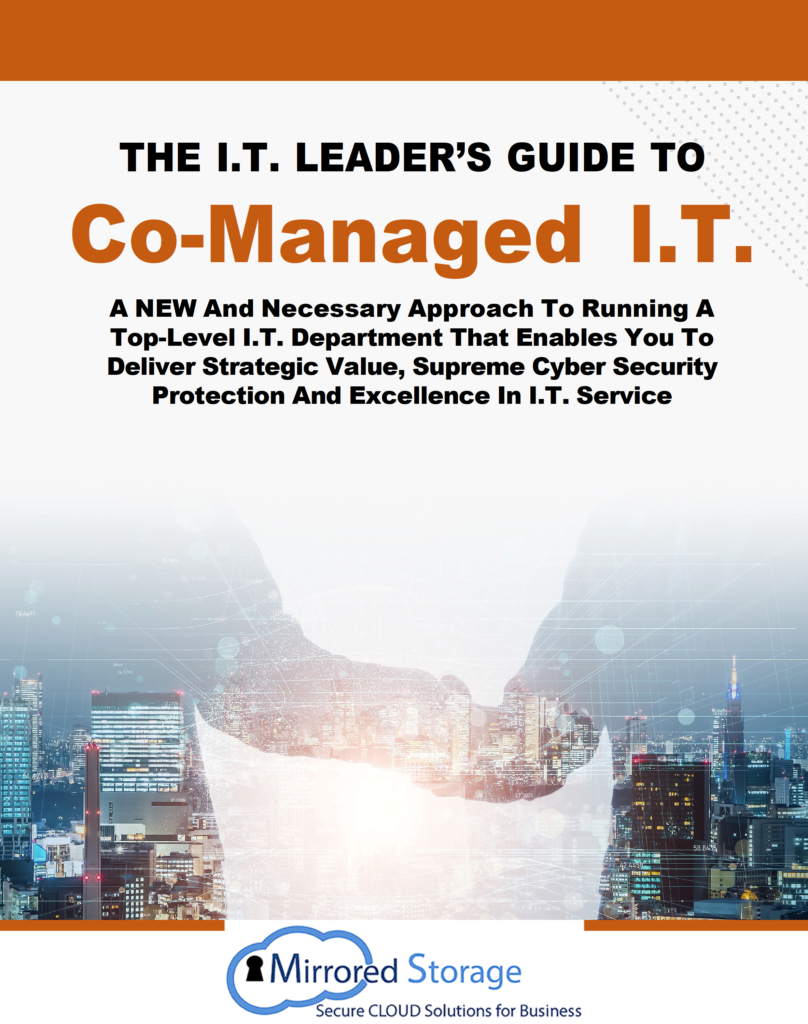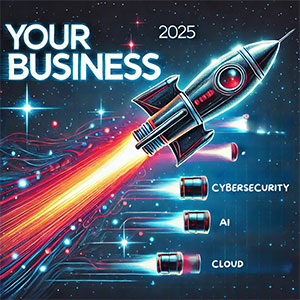So, what, exactly, is Malware?
Listen to the news? Read the internet? You know cyber crime is a very big business. Hackers and criminals are out there doing all sorts of nefarious things. Most generally, you hear that malware is some kind of virus that attacks your software programs, infects your hardware, and bungles up your network. But there are many different types of malware, just as there are many types of criminals–each with their own MO and bad intentions. In this e-guide, we will run through some of the major categories of malware, and then suggest 7 different ways you can work to protect your business from malware.
Malware defined – Malware is a generic term that covers all manner of software that is designed to attack your devices, applications, programs, and networks. It is software that has bad intentions. Malicious + Software= Malware. Hackers and criminals create malware for an array of reasons. Some may create it just to attack massive amounts of machines just to show that they can disrupt the cybersphere. Other malware may be created for political reasons. The major reason criminals create malware? To make money without earning it. Yes, stealing. Either by directly pulling money out of accounts, or improperly acquiring data that ultimately provides access to funds. Example: Stealing your SSN and setting up a credit card to use that info, or convincing you to provide the password to your checking account. Others will snatch your organization’s data and hold it for ransom. As usual, it is all about money.
FUN FACT: Before the internet, passing around malware to infect a PC meant a criminal had to find a way to infect a floppy disc and trick users into inserting it into their computer. One of the first was created by a high schooler in the early 80’s. It was relatively benign and just created a pop-up with a Seuss-like poem
It will get on all your disks
It will infiltrate your chips
Yes it’s Cloner!
It will stick to you like glue
It will modify RAM too
Send in the Cloner!”

Unfortunately, most viruses now have far more nasty intentions, and the internet has made it much easier for criminals to break in. No waiting for you to insert a disc drive to steal your data, disrupt your internal business operation, or take down your website. One bad click and you’re in trouble.
Malware is a general term and there are several types.
VIRUS – Like the pathogen we associate with human disease, a virus is a “piece of code that is capable of copying itself and typically has a detrimental effect, such as corrupting the system or destroying data.” Source: https://languages.oup.com/google-dictionary-en/.
A characteristic of a virus is that it requires the user to take some action for it to infect your hardware, software, network, etc. For example, inserting an infected thumb drive or clicking on a link found in an email.
ADWARE -Adware is less a type of malware than a symptom created by the infection. Adware invades and then drives the user crazy with endless pop-up advertisements.

WORMS – Similar to viruses, worms replicate and attempt to cause damage but they don’t require a user action. Worms find vulnerabilities or holes in code that allows them access.
TROJAN HORSE – Yes, named after the Greek myth, Trojans trick you into accepting something you want, but inside it has bad intentions. A trojan refers to the method the cybercriminal uses to get you to download a virus or other infected program, rather than the nature of the specific virus.
KEYLOGGERS – This is malware that can track your keystrokes. This particular malware’s goal is to track your keystrokes and identify passwords or credit card information, and then log into your accounts.
RANSOMWARE – If there was any malware that gets more media attention, we aren’t aware of it. And it deserves everyone’s attention. Unlike some other forms of malware, once this has invaded, there is very little you can do to eliminate the virus. Ransomware sneaks in, snatches your data and holds it for ransom. Unless you choose to pay the ransom fee, usually in some cryptocurrency, you are out of luck. In the specific case of ransomware, prevention is the key. Having clean backups of your data which are kept continuously up to date is about the only way to sidestep a ransomware attack on your data.