January is when people finally schedule the things they’ve been putting off:
doctor visits, dental cleanings, and repairs that probably shouldn’t wait.
Preventive care isn’t exciting—but it’s far less painful than a preventable disaster.
So here’s a question we ask often at Mirrored Storage:
When was the last time your business technology had a real checkup?
Not “we fixed the printer.”
Not “the server’s still running.”
A real IT health assessment.
Because in technology, “working” does not mean “healthy.”
The “Everything’s Fine” Trap in Business IT
Most people skip physicals because nothing hurts.
Businesses skip IT assessments for the same reasons:
- “Everything’s running.”
- “We’re too busy.”
- “We’ll deal with it if something breaks.”
But technology failures are usually silent—until they’re catastrophic.
Just like high blood pressure or a cavity, the most dangerous IT problems are invisible at first. By the time symptoms appear, you’re already in emergency mode.
In our work supporting small and mid-sized businesses, the causes of downtime are almost always known risks that went unchecked:
- Backups that existed but couldn’t restore
- Aging servers and firewalls past support
- Former employees with active access
- Untested disaster recovery plans
- Compliance gaps no one reviewed
A system can run every day and still be one bad incident away from failure.
What a Real IT “Physical” Actually Evaluates
A proper technology assessment looks at your environment the way a physician looks at your body—systematically and proactively.
Backup & Recovery: The Vital Signs
Your ability to recover data is the single most important indicator of IT health.
A real assessment asks:
- Are backups completing successfully?
- When was the last restore test?
- How quickly could you recover from a server failure or ransomware attack?
This is why Mirrored Storage places such emphasis on verified backup and recovery, not just storage.
If you’re unsure whether your backups would actually restore, that’s a warning sign—and it’s exactly what our
👉 Data Backup & Recovery Services are designed to address:
https://www.mirroredstorage.com/data-backup-recovery-services/
Backups that don’t restore are not protection. They’re false confidence.
Hardware & Infrastructure: Heart Health
Hardware doesn’t fail gracefully.
It slows down, support expires, and then it stops—often at the worst possible time.
An IT health check reviews:
- Age and condition of servers, firewalls, and workstations
- End-of-life and end-of-support risks
- Whether replacements are planned—or postponed indefinitely
Outdated equipment is one of the most common causes of unplanned downtime in small businesses.
Access Control: The Bloodwork
Who has access to your systems right now?
If the answer isn’t immediate and precise, it’s time for a cleanup.
A proper review checks for:
- Former employees with active accounts
- Vendors who no longer need access
- Shared logins with no accountability
Access creep is one of the easiest ways attackers get in—and one of the easiest risks to prevent.
Disaster Readiness: The Hard Questions
If ransomware hit tomorrow:
- Is there a written recovery plan?
- Has it ever been tested?
- How long could your business operate without systems?
“If it happens, we’ll figure it out” is not a disaster recovery strategy.
Preparation is the difference between a disruption and a shutdown.
Warning Signs You’re Overdue for an IT Assessment
If any of these sound familiar, it’s time:
- “I think our backups are working.”
- “The server is old, but it still runs.”
- “We probably have former employees still in the system.”
- “Our disaster plan is… somewhere.”
- “If one person left, we’d be in trouble.”
Single points of failure always fail—eventually.
The Real Cost of Skipping Preventive IT Care
A technology checkup takes hours.
A failure can cost days, weeks, or the business itself.
Consider the impact of:
- Data loss: client records, financials, operational history
- Downtime: lost productivity, missed revenue, damaged trust
- Compliance penalties: HIPAA, PCI, and privacy regulations
- Ransomware recovery: often well into six figures for small businesses
Preventive IT is predictable and affordable.
Recovery is chaotic and expensive.
Why You Need an Outside Perspective
You don’t diagnose your own health by guesswork.
You rely on professionals who know what “healthy” actually looks like.
The same is true for business technology.
An external IT assessment brings:
- Industry-specific standards—not generic advice
- Pattern recognition from real-world failures
- Fresh eyes that spot risks you’ve learned to live with
That’s risk reduction, not fear-based selling.
Schedule Your Annual Tech Physical
January is already about prevention.
Add your technology to the list.
Book an Annual Tech Physical with Mirrored Storage.
You’ll receive a clear, plain-English report covering:
- What’s working
- What’s at risk
- What needs attention before it becomes an emergency
No jargon.
No pressure.
Just clarity.
Start with a 15-minute discovery call, and learn how resilient your systems really are.
https://go.scheduleyou.in/hI54VnWs?cid=is:~Contact.Id~
Because the best time to fix a problem is before it becomes one.

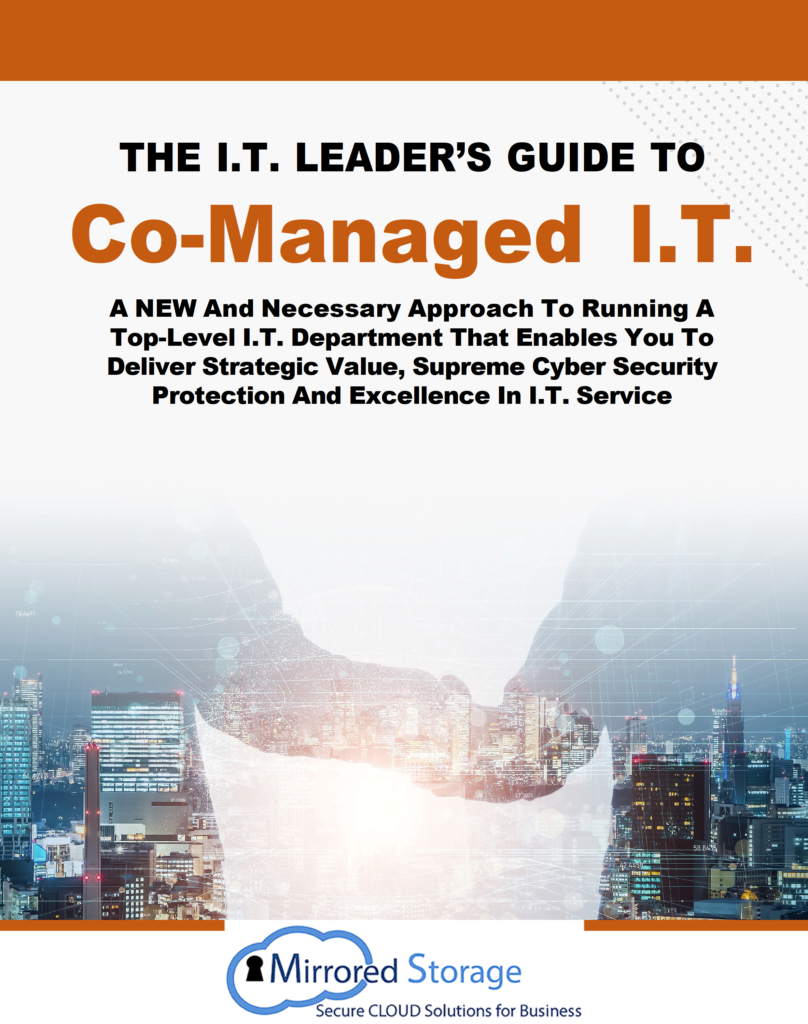


 “Initiatives like World Backup Day serve as a timely reminder to businesses not only of the need to back up data, but also to protect and carefully manage this invaluable asset. Like all risk based strategies, businesses must know what really needs to be backed up in the first place. In other words, businesses must understand what the ‘mission critical data’ actually is.
“Initiatives like World Backup Day serve as a timely reminder to businesses not only of the need to back up data, but also to protect and carefully manage this invaluable asset. Like all risk based strategies, businesses must know what really needs to be backed up in the first place. In other words, businesses must understand what the ‘mission critical data’ actually is. Brian Ussher, President and Co-Founder, iland said: “On World Backup Day, it’s a good time to recognise how far the market has come in protecting mission-critical business data. The scalability, flexibility and on-demand nature of the cloud means that backup and DR strategies that were previously only available to large enterprise customers are now also within the reach of small and medium sized businesses.
Brian Ussher, President and Co-Founder, iland said: “On World Backup Day, it’s a good time to recognise how far the market has come in protecting mission-critical business data. The scalability, flexibility and on-demand nature of the cloud means that backup and DR strategies that were previously only available to large enterprise customers are now also within the reach of small and medium sized businesses. Jon Leppard, Director, Future Facilities said: “A comprehensive backup policy should involve keeping copies of data on a local server or hard drive, but most importantly it should also be stored in an external location –usually a datacentre. But even datacentres have capacity limits on the volume of data they can store at any one time. If everyone were to back up at the same time there would be considerable pressure on network bandwidth and global data centre capacity.
Jon Leppard, Director, Future Facilities said: “A comprehensive backup policy should involve keeping copies of data on a local server or hard drive, but most importantly it should also be stored in an external location –usually a datacentre. But even datacentres have capacity limits on the volume of data they can store at any one time. If everyone were to back up at the same time there would be considerable pressure on network bandwidth and global data centre capacity. Richard Agnew, VP NW EMEA, Veeam said: “In today’s connected world, businesses need to ensure availability to avoid a breakdown in operations.
Richard Agnew, VP NW EMEA, Veeam said: “In today’s connected world, businesses need to ensure availability to avoid a breakdown in operations. “The amount of data captured by businesses every day can be a huge asset, unlocking valuable insights and creating competitive advantage. However, this same information can also cause serious headaches for those tasked with securely storing and managing it – and GDPR is putting a time limit on the need to get this right.
“The amount of data captured by businesses every day can be a huge asset, unlocking valuable insights and creating competitive advantage. However, this same information can also cause serious headaches for those tasked with securely storing and managing it – and GDPR is putting a time limit on the need to get this right.