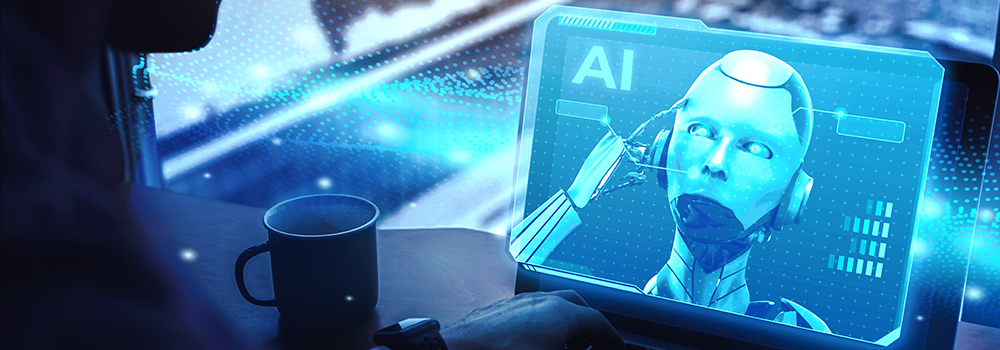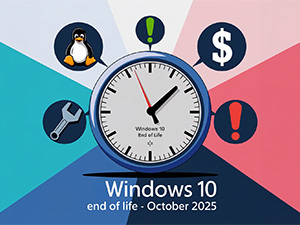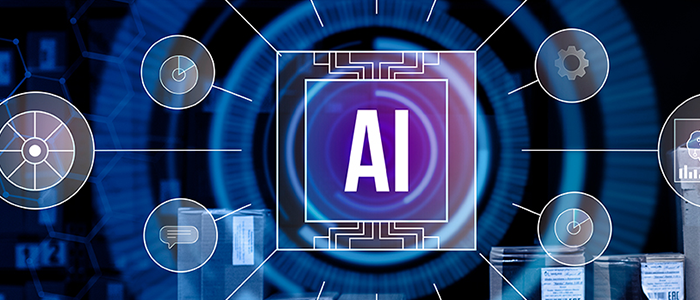
AI Is All Around Us
IT seems it is virtually impossible to avoid hearing about Artificial Intelligence (AI). Ever since ChatGPT hit the market, AI has become a never ending source of news, articles, advertisements, and lots of gloom. Artificial intelligence isn’t exactly new–the term goes back to the mid-1950s. Artificial Intelligence is a broad term and encompasses a few different subsets of processes. Generally, it refers to machines or computers doing things that we consider a skill limited to human intelligence. What has caught the public eye is what is labeled “generative AI”. Generative AI (e.g ChatGPT) refers to the AI tools that can create content, music, images, code and voice. One of the reasons generative AI is so widespread in its applications is that it doesn’t require coding skills for a layperson to use it, instead the user can instruct the tool to create content by using natural language.
Questions about generative AI
The media has certainly been filled with concern about AI and has raised many questions about areas where we potentially interact with it. How do we know the content we are reading is accurate and can be trusted to have come from reliable sources that have been vetted for accuracy? Can it be used to create misleading information that could misdirect our understanding of social, political, cultural, legal and other issues that affect the well-being of society? Others worry it could displace whole sectors of human labor. These are heavy questions best left to another venue of discussion.
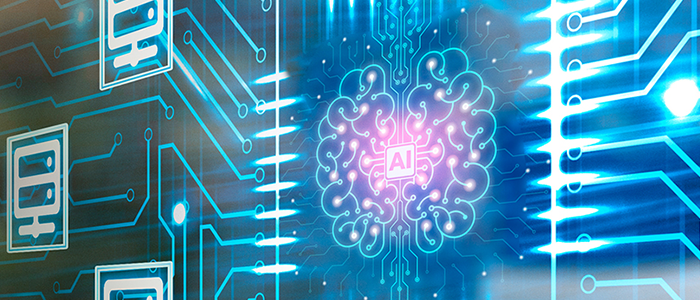
Where is the average person interacting with AI?
We interact with artificial intelligence everyday in places we probably never give much thought. Those recommendations for purchases that you see on every shopping website you visit? That is done by a form of AI known as machine learning. Your thermostat that turns the heat up and down by learning when you usually leave the house? The refrigerator that makes your shopping list? Those are both examples of machine learning as well.

If you use a Managed Service Provider or a Managed Security Services Provider, AI is a new line of higher quality defense against cybercrime that they may be using to protect you. One of the greatest risks a business faces is a breach of its data by cybercriminals: malware, ransomware, et.al. and the tricks being used keep increasing in sophistication. Ransomware is particularly insidious. It can seize your data and hold it hostage for a ransom of currency, crypto or traditional. Once attacked there are very few alternatives to submitting to the ransom request. AI can help MSPs respond faster to specific threats and concerns, and assist in diagnosis and troubleshooting. Also, as every SMB knows, 24/7 monitoring and support is a critical service that an MSP can provide far more efficiently than a company can do in-house. (This has to do with the benefits of economies of scale.) AI can improve 24/7 monitoring because AI can evaluate an enormous amount of data, far faster than humans, and likely identify problems before they affect your business.