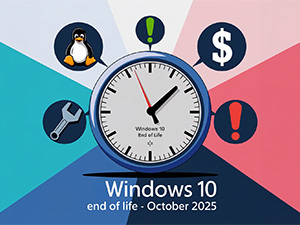As you may know, Windows 10 will reach its end of life on October 14, 2025. After this date, Microsoft will stop providing free security and non-security updates as well as technical support for this version. While your Windows 10 PC will still function, it will no longer receive support to keep it secure and up-to-date.
If you’ve tried to upgrade to Windows 11 but your PC didn’t pass the compatibility check, don’t worry – there are still options available.
1. Ignore the End-of-Support Deadline
While this isn’t recommended, it’s technically an option. Without Windows 10 updates, your PC will lack critical security protections, leaving it vulnerable to cyber threats and viruses. In addition, the absence of technical and performance updates may lead to other issues affecting your device’s efficiency and functionality.
2. Switch to Linux
If you’re tech-savvy and not ready to replace your PC, switching from Windows to Linux could be an alternative. Linux is a robust operating system that is free and widely supported. However, be prepared for a learning curve, as transitioning to Linux often requires reconfiguring your applications and workflows. Consider this option only if you’re ready to manage potential compatibility challenges.
3. Upgrade Using a Technical Workaround
For those determined to install Windows 11 on a non-compatible PC, a workaround may be available. As outlined by ZDNet, a registry edit can allow some unsupported PCs to run Windows 11. This process requires activating Secure Boot and the Trusted Platform Module (TPM) on your device. Be aware that Microsoft may still display a warning about compatibility, advising that unsupported devices may not receive regular updates or warranty coverage. However, this option may be worth considering for tech enthusiasts willing to take the risk.
4. Opt for Windows 10 Extended Security Updates (ESUs)
Microsoft announced in December 2023 that they will offer Extended Security Updates (ESUs) for Windows 10 users through a paid subscription for up to three additional years. Here are a few key details:
- The cost for business users starts at $61 for the first year, doubles to $122 in year two, and reaches $244 in the third year, totaling $427 over three years.
- Educators receive discounted pricing, starting at just $1 in year one, doubling each year thereafter.
- These ESUs do not include technical support, so users will need to solve any issues independently.
This option is designed as a temporary measure to encourage upgrading, not as a long-term fix.
5. Purchase a New, Windows 11-Compatible PC
If your device is outdated, investing in a new Windows 11-compatible PC may be the best choice. New computers offer improved performance, stronger security, and enhanced productivity tools. Be sure to back up all your data before making the switch to avoid data loss.
Take Action Now
Don’t wait until the last minute. October 2025 is closer than it seems, and planning ahead will ensure you avoid rushed decisions. If you’d like guidance in selecting the best option for your needs, our team of experts is here to help. Whether you decide to upgrade, switch operating systems, or buy new hardware, we’ll make the process as seamless as possible.
To get started, call us at 214-550-0550 or click here to book a consultation.