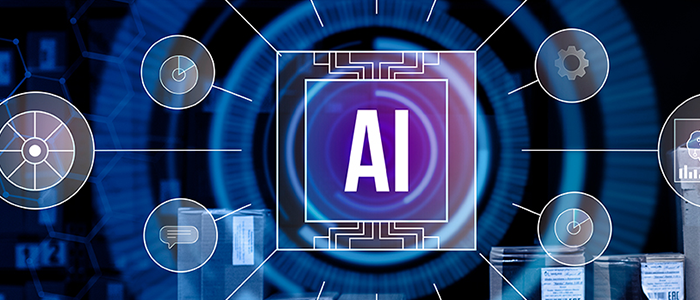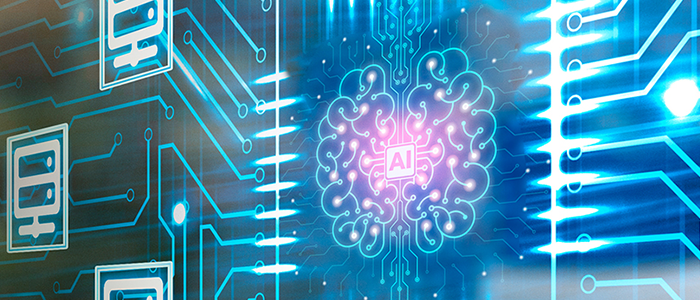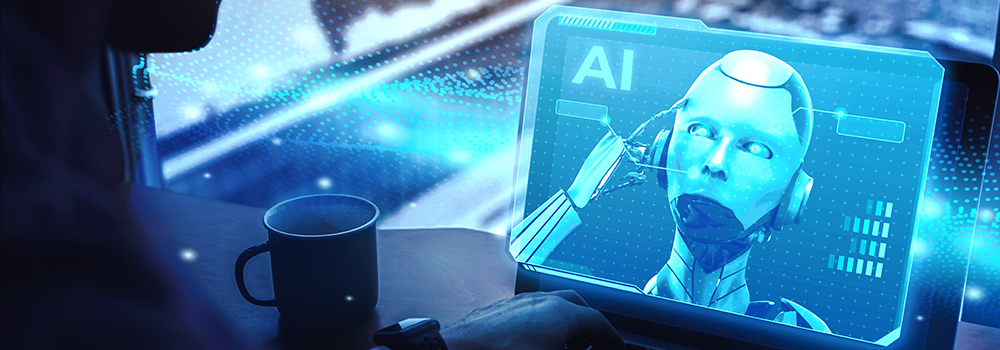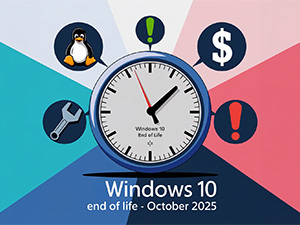By now, there’s a good chance your Social Security number (SSN)—one of the most critical pieces of personal data—has made its way onto the dark web. Major breaches at companies, government agencies, and even healthcare providers have left millions of SSNs exposed, circulating among cybercriminals.
It’s a scary thought, but is it as serious as it sounds?
Spoiler alert: Yes, it is. Here’s why a compromised SSN can cause chaos, how to find out if yours has been exposed, and what steps you should take if it has.
Why a Leaked Social Security Number Is a Big Deal
Your SSN serves as a key identifier in the U.S. With just this number, hackers can unlock access to your financial and personal information, enabling them to:
- Impersonate you.
- Take out loans in your name.
- Access sensitive accounts.
The worst part? Even if you don’t see immediate impacts, criminals may hold onto your SSN for years, waiting for the perfect opportunity to use it.
What Happens When Someone Gets Your Social Security Number
If your SSN falls into the wrong hands, you could face:
- Identity Theft: Hackers might open credit accounts, take out loans, or file false tax returns under your name.
- Employment Fraud: Someone could use your SSN to get a job, potentially leaving you with unexpected tax liabilities.
- Medical Fraud: Fraudsters may use your SSN for healthcare services, creating false medical records that can complicate your future care.
Take the infamous 2017 Equifax breach as an example. The SSNs and personal data of 147 million people were exposed, leading to a wave of fraudulent credit applications, false tax returns, and ongoing financial problems for victims.
Signs Your Social Security Number May Be Stolen
How do you know if your SSN has been compromised? Watch out for these red flags:
- Unexpected Mail: You receive credit card offers, debt collection notices, or bills for accounts you never opened.
- Credit Report Surprises: Unfamiliar accounts or inquiries show up on your credit report.
- Tax Return Issues: The IRS notifies you about multiple tax returns filed under your name or denies a refund you expected.
- Unfamiliar Medical Bills: Medical services or records you don’t recognize appear.
How to Check if Your SSN Was Leaked
If you’re worried about your SSN or just want to be proactive, here’s what you can do:
- Monitor Your Credit Report
You can get a free annual credit report from each major bureau (Experian, TransUnion, Equifax). Regularly check for unfamiliar accounts or suspicious activity. - Use Identity Theft Protection Services
Tools like Experian IdentityWorks or LifeLock can alert you to suspicious use of your SSN. While they can’t prevent identity theft, they help you respond quickly. - Freeze Your Credit
A credit freeze prevents anyone from opening new accounts in your name without your authorization. This service is free through all three credit bureaus. - Sign Up for SSN Alerts
The Social Security Administration offers alerts for specific activity, such as changes to your account.
What to Do If Your Social Security Number Is Leaked
If your SSN has been compromised, take these steps immediately:
- File a Report with the FTC
Visit IdentityTheft.gov to file a report. You’ll get a personalized recovery plan to help you address the issue. - Contact Credit Bureaus
Place a fraud alert on your credit report. This ensures lenders will verify your identity before issuing credit. - Freeze Your Credit
If you haven’t already, lock down your credit report to prevent new account openings. - File a Police Report
If the theft involves financial loss or other criminal activity, file a report with your local police department. - Notify Financial Institutions
Alert your bank and any other institutions where you hold accounts. They can monitor for unauthorized activity.
Protecting Your Business from SSN Leaks
For small and medium-sized businesses, safeguarding Social Security numbers and other personal data is essential to avoid legal, financial, and reputational risks. A compromised SSN can expose employees and clients to fraud while creating security vulnerabilities for your business.
Cybersecurity best practices for businesses include:
- Data Encryption: Protect sensitive data at rest and in transit.
- Network Security: Regularly update firewalls, antivirus software, and network configurations.
- Employee Education: Train staff on recognizing phishing attempts and handling sensitive data securely.
Want to secure your business against identity theft and data breaches?
Our cybersecurity team can help. Schedule a FREE Security Risk Assessment today to protect your business from costly cyberthreats.
Stay proactive. Safeguard your SSN and your business against the growing tide of cybercrime.