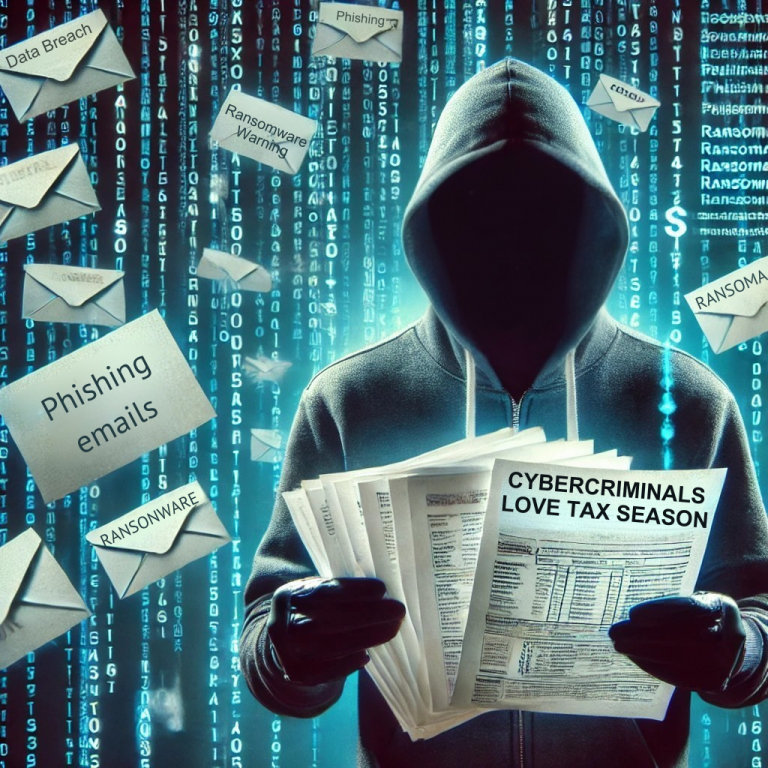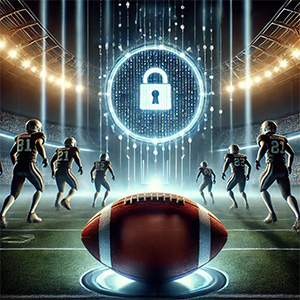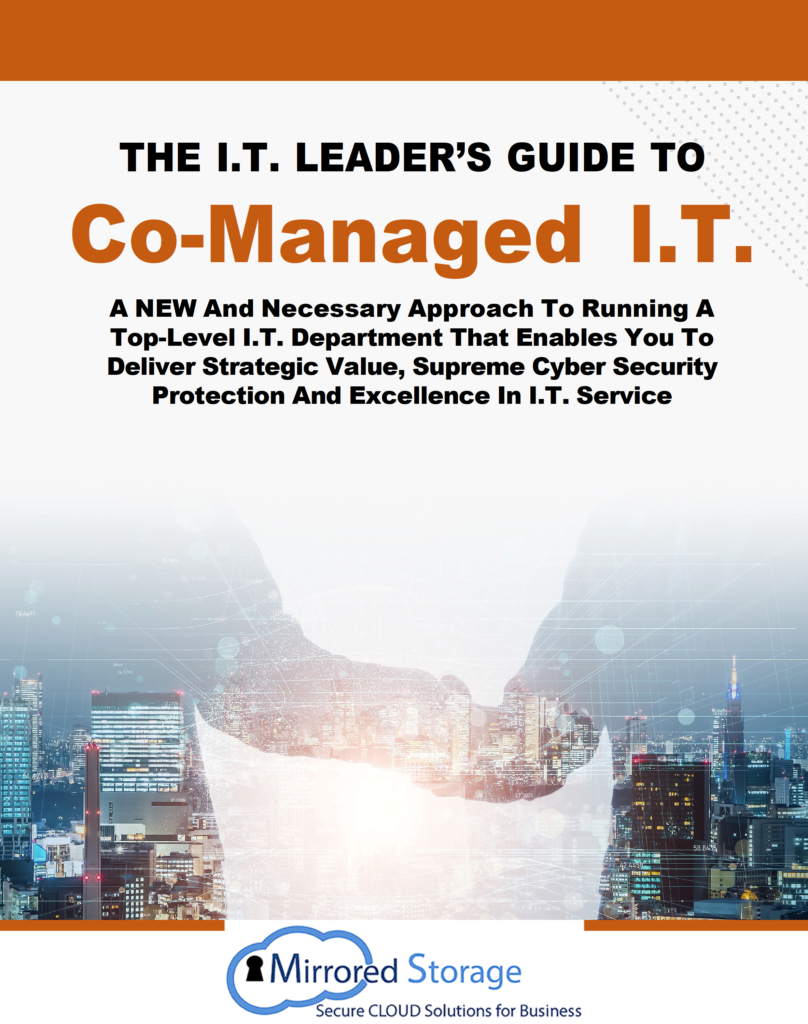As tax season rolls around, businesses are focused on organizing financial documents, filing returns, and meeting tight deadlines. However, this busy time also attracts cybercriminals, who see it as the perfect opportunity to exploit vulnerabilities when employees are distracted.
Hackers are constantly seeking ways to steal sensitive data, scam businesses, and create chaos. In this post, we’ll explain why tax season presents a prime opportunity for cybercriminals, and how you can stay ahead of potential threats.
Why Tax Season Is a Magnet for Cybercriminals
- Increased Exchange of Sensitive Data During tax season, businesses exchange large amounts of sensitive financial and personal information, both internally and with third parties such as accountants and payroll providers. This creates numerous potential points of vulnerability that hackers can target, especially through fraudulent emails.
- Tight Deadlines Lead to Mistakes The pressure to meet tax deadlines can cause employees to let their guard down, making them more susceptible to phishing scams and malware. Rushed actions can result in errors, such as clicking on malicious links or opening infected attachments.
- Higher Volume of Emails With the influx of emails related to tax forms, payment requests, and compliance updates, cybercriminals take advantage by crafting phishing emails that look legitimate, aiming to steal sensitive information or access financial accounts.
- Widespread Scams Targeting Taxpayers Hackers often impersonate trusted organizations like the IRS or tax preparation services, trying to convince businesses to share confidential data or make fraudulent payments.
Common Tax Season Threats to Watch Out For
- Phishing Emails: Fraudulent messages that appear to come from the IRS, your bookkeeper, or tax services, asking for sensitive information or leading you to malicious websites.
- Fake Invoices or Payment Requests: Scammers send fake invoices or payment demands to trick businesses into wiring money.
- Ransomware Attacks: Cybercriminals may encrypt critical financial data and demand payment to unlock it.
- Social Engineering: Phone calls or emails pretending to be accountants, payroll providers, or other trusted sources to extract sensitive information.
How to Safeguard Your Business During Tax Season
- Educate Your Team Help employees recognize common scams, such as phishing emails, and train them to:
- Verify email senders before opening attachments or clicking on links.
- Be cautious of urgent payment requests or strange account changes.
- Report any suspicious emails immediately.
- Secure Your Communications Use encrypted methods for sharing sensitive tax documents, such as secure portals or file-sharing tools, rather than relying on email.
- Implement Multifactor Authentication (MFA) Require MFA for access to financial systems, email accounts, and any platforms related to tax activities. This adds an additional layer of security in case login credentials are compromised. MFA is crucial: If your password is compromised, MFA can still protect your accounts. Be sure to enable this feature wherever it’s available.
- Conduct a Cybersecurity Audit Work with your IT provider to identify and address vulnerabilities in your systems before they can be exploited by cybercriminals. This should include:
- Updating software and applying necessary patches.
- Securing network endpoints and devices.
- Verifying the integrity of your data backups.
- Double-Check Financial Requests Always verify financial requests, especially those involving large sums or sensitive accounts. Confirm requests using a second communication method (e.g., a phone call) to verify authenticity.
Keep Hackers at Bay This Tax Season
Tax season doesn’t have to be a free-for-all for cybercriminals. By staying alert, training your team, and implementing proactive cybersecurity measures, you can protect your business from becoming a victim of cybercrime.
Make sure the only thing you’re filing this season is a successful tax return—not a cybersecurity incident report. Start by scheduling a FREE Network Assessment to uncover potential vulnerabilities and ensure your systems are prepared to face any challenge.