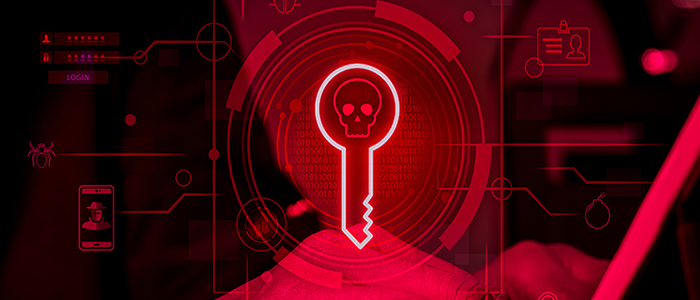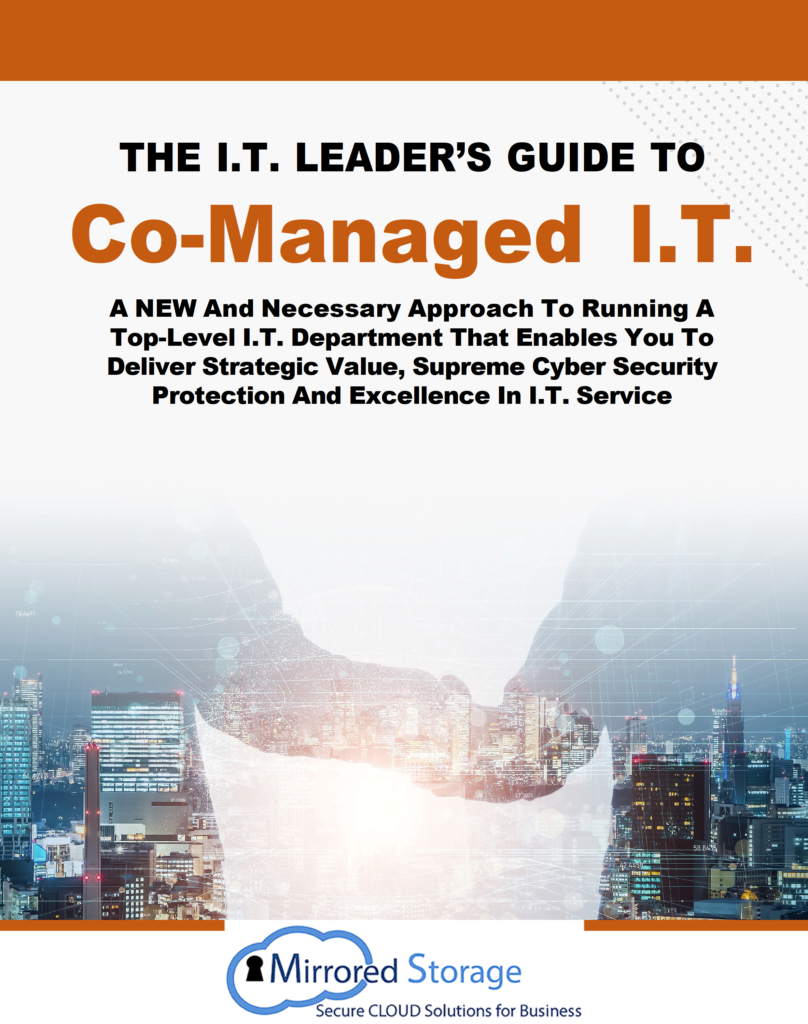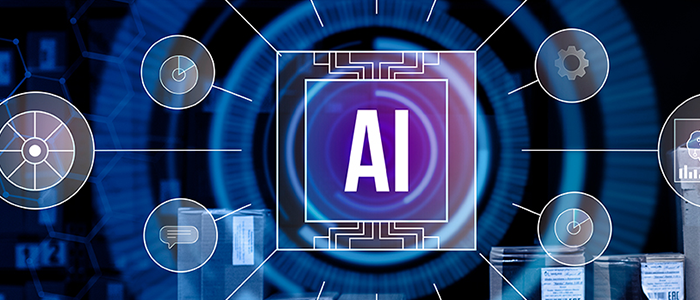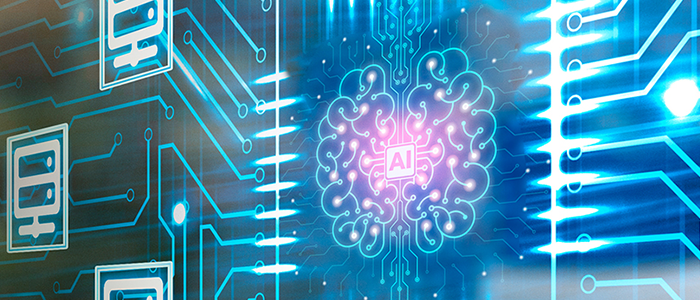AI: Of any value to an SMB?
Artificial Intelligence (AI) has been all the media rage in the past year. Specifically, it isn’t AI in general, but a specific category of AI known as generative AI. This AI is capable of creating content, such as text, images, audio and similar data. Examples of generative AI tools can create content, music, image code, and voice. What this can include are documents that are used for marketing and other content on websites, as well as images, video, and audio. What made generative AI more widespread are the tools that use natural language to utilize them. It doesn’t necessarily require expertise in coding anymore. The generative AI tool that hit the news and has everyone curious about this development is ChatGPT. This allows any user to create conversations, answer text, and similar “written responses.” ChatGPT and similar tools are available to almost anyone.
Of course if you follow the news, there is much excitement about the potential of generative AI. It may be used to facilitate faster customer service, help attorneys evaluate large quantities of legal documents and propose new approaches to cases, medical professionals diagnose, and on and on. It also raises lots of concerns. How does one know that the content created by generative AI is accurate and can be trusted? For instance, can it be used to create misleading information, such as deceptive statements that could alter someone’s understanding of a political, cultural or medical issue. And there are others who worry it could displace whole categories of human workers, but that question isn’t our worry here.
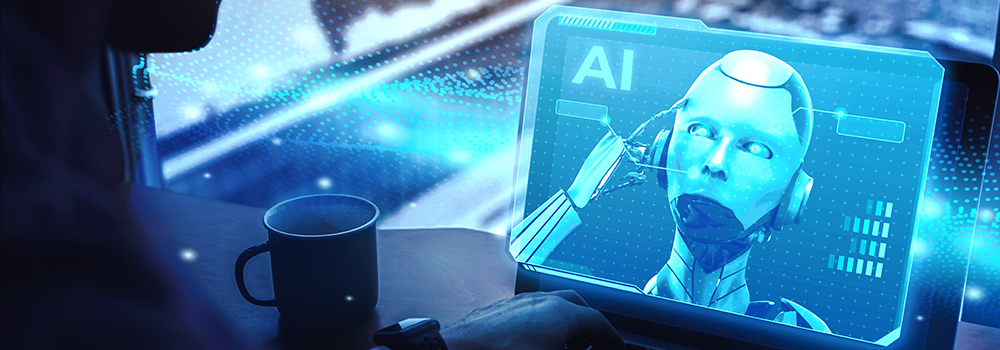
One way you can leverage AI for your benefit is through your Managed Service Provider. Many industries can benefit from the judicious use of AI, such as legal, medical, architectural design, etc. and the IT world is no exception. In particular, AI may be another line of defense in cyber security. Clearly, one of the greatest risks any business faces is cybercrime. Malware, data breaches, ransomware–they all are a business-owner’s nightmare. Ransomware can hold your data hostage. Once attacked, there are very few alternatives to submitting to the ransom request unless you have solid, uncorrupted backups.
AI can help MSPs respond faster to specific threats and concerns, and assist in diagnosis and troubleshooting. Also, as every SMB knows, 24/7 monitoring and support is a critical service that an MSP can provide far more efficiently than a company can do in-house. This has to do with the benefits of economies of scale. AI can improve 24/7 monitoring because AI can evaluate an enormous amount of data, far faster than humans, and likely identify problems before they become business effecting.

One way a small business can utilize AI is marketing and sales. A lot of an SMB’s digital marketing tasks can be time-consuming and easily automated. Drip email campaigns, website visitor tracking, understanding where each customer exists in the sales funnel at any given moment, and other digital tools that increase customer engagement and drive sales are an excellent introduction to AI as a marketing tool. These tools both free up sales and marketing staff for other more complex tasks and improve customer engagement. These tools can be easily deployed by SMBs and are an excellent introduction to AI. Talk to a trusted MSP for guidance. You don’t have to go it alone.