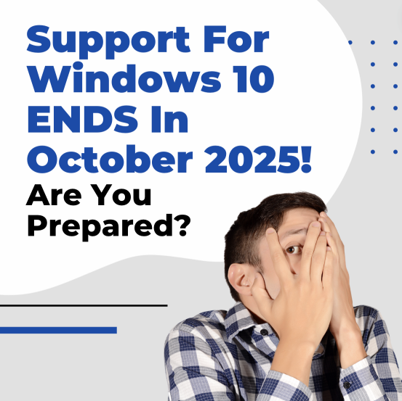Mark your calendars! Microsoft will stop supporting Windows 10 on October 14, 2025. While your PCs will still function after this date, Microsoft will no longer offer essential services such as:
Security updates
Non-security updates
Technical support
Without these services, your system becomes more vulnerable, so it’s crucial to prepare for the change.
Why This Matters for Business Owners
Increased Security Risks
Once support ends, your computer will no longer receive security patches, leaving it exposed to cyber threats like viruses, malware, and hackers. Protecting your business data should be a priority, and upgrading to a supported version of Windows is a critical step.
Software Compatibility
Many software applications are updated to stay compatible with the latest operating systems. After Windows 10 reaches its end-of-life, you might find that some of your key programs stop working smoothly—or at all.
Compliance Concerns
If your business handles sensitive information or adheres to industry regulations, using an unsupported operating system could lead to compliance violations. Staying current is essential to avoid fines or legal issues.
What Are Your Options?
Microsoft recommends transitioning to a newer version of Windows before the October 2025 deadline. However, not all devices running Windows 10 are compatible with Windows 11. If your hardware doesn’t meet the requirements, you’ll encounter errors during the upgrade process.
If your device isn’t Windows 11 compatible, consider the following:
Purchase a new PC that meets the Windows 11 hardware requirements
Pay for extended Windows 10 security updates, available for up to three years (but no longer free)
Switch to an alternative OS like Linux
Use a technical workaround to upgrade incompatible PCs
Ignore the deadline (we do not recommend this option)
Whatever you choose, back up your data before making any changes. This protects your important files and minimizes the risk of data loss during the upgrade process.
Plan Ahead
While there’s speculation that Microsoft may extend the support deadline, it’s not a guarantee. Waiting until the last minute could put your business at risk, leaving you without security protections.
The best approach is to consult with your IT provider to determine the right strategy. If your computers are relatively new, paying for ongoing security updates may be a cost-effective solution. On the other hand, if your devices are older, investing in new PCs might be more practical. A tech expert can help ensure a smooth transition with minimal disruption to your operations.
Need Help with Your Transition?
Our team is here to assist you. Schedule a FREE 15-Minute Discovery Call to discuss the next steps for a smooth transition to Windows 11. Contact us at 214-550-0550 or click here to schedule your consultation.
Don’t wait—start planning now to ensure your business remains secure and compliant!